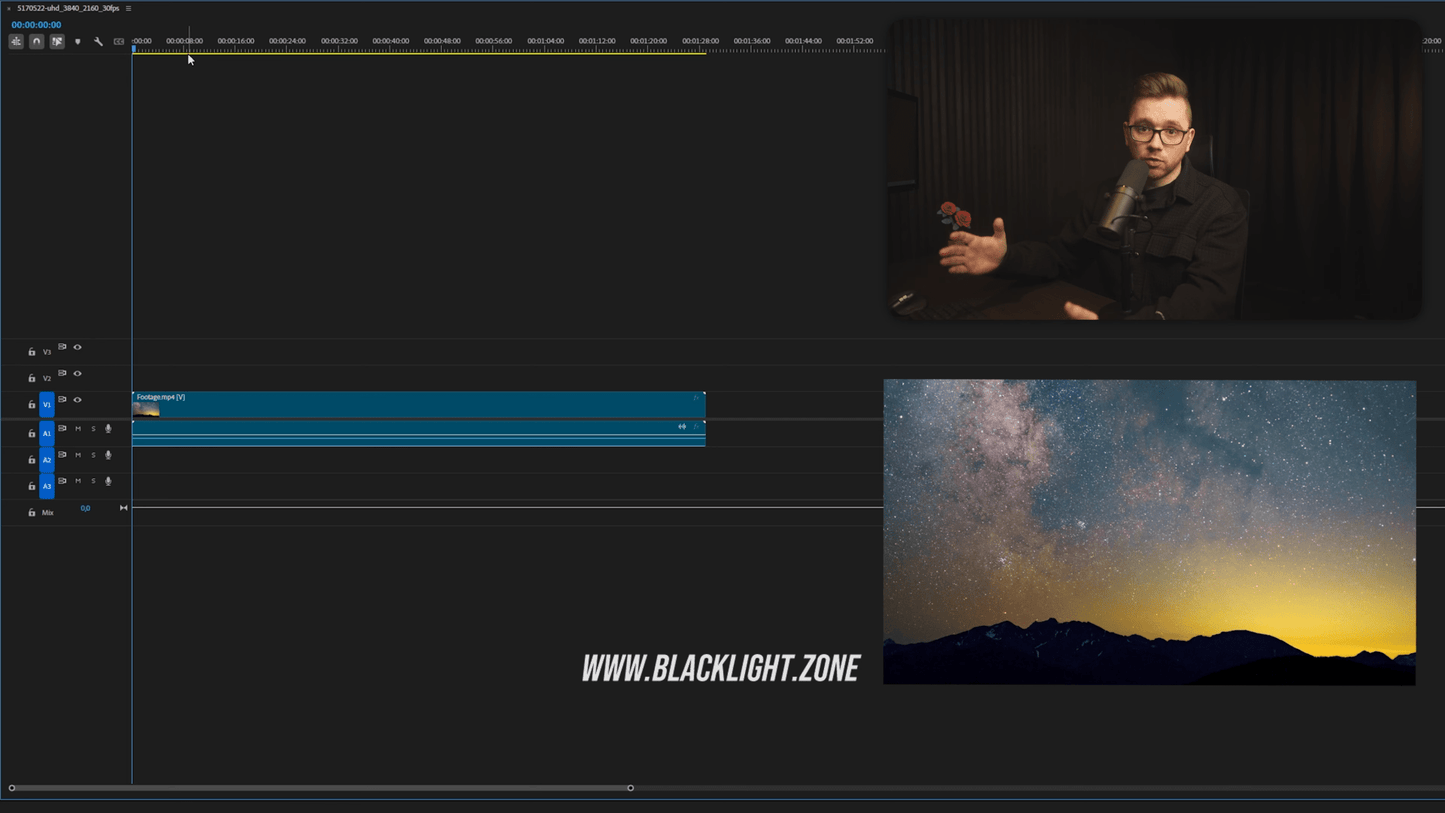Beginner to Advanced Adobe Premiere Pro Course – Video Editing Training
Beginner to Advanced Adobe Premiere Pro Course – Video Editing Training
Couldn't load pickup availability
Level Up Your Editing Skills with Premiere Pro
Are you ready to boost your video editing game? This course is designed not only for those who’ve been using mobile apps like CapCut but also for newcomers eager to pick up video editing from scratch. Perfect for students and anyone who gained an initial interest in video editing through school projects, this course will help you make videos that are more polished and professional using Adobe Premiere Pro.
Why Switch to Premiere Pro?
Premiere Pro offers you more control over your editing process with detailed precision and faster workflows. You’ll have access to professional-grade tools that make your videos look more refined, expanding your creative possibilities far beyond what mobile editing apps can offer.
What You’ll Learn:
-
Getting Comfortable:
- Navigate the Premiere Pro interface easily
- Import and organize your media like a pro
-
Basic to Advanced Editing:
- Master the timeline and key editing tools
- Add transitions, effects, and do basic color correction
-
Enhance Your Audio:
- Improve audio quality with powerful editing tools
- Use sound effects and learn mixing basics
-
Take it Further:
- Explore multicam editing and create dynamic graphics
- Make stunning titles and animations
-
Finish with a Flourish:
- Export your videos optimized for any platform
- Learn the best tips for rendering high-quality videos
Who Should Take This Course?
If you’re new to video editing or transitioning from mobile apps and want to gain more control and creativity over your projects, this course is for you. It's ideal for students, content creators, and anyone ready to create professional-level videos with Premiere Pro.
Buy now to unlock all current lessons, plus any future lessons added.